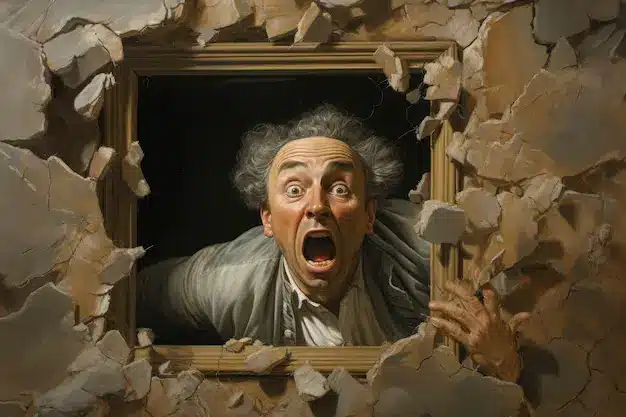Video is the web’s native language in 2025. The catch? Viewers expect it now, not next quarter. Text-to-video AI closes that gap by turning plain scripts, PDFs and even Tweets into polished clips in minutes. Below is a 2500-word guide to the smartest generators on the market, how they work and which one is right for your funnel.
1. Why Text-to-Video Matters This Year
- Algorithm bias
Google’s March 2025 helpful-content update gives extra weight to pages that feature original video. Skip the clip and watch rankings slip. - Attention compression
The average TikTok watch-time window is 4.8 seconds. Tools like Google Veo 3 convert a single photo plus prompt into an 8-second video with sound in about a minute, letting brands answer that shrinking window fast. Read more here: Lifewire - Quality catch-up
OpenAI’s Sora model now delivers photoreal 1080 p sequences up to 20 seconds, closing the aesthetic gap with pro editors. Read more here: OpenAI - Cost collapse
What required a five-figure studio in 2020 is now freemium. VidBoard, Argil and Runway all offer usable free tiers.
2. How Text-to-Video AI Works (In Plain English)
- Language model parses text
The generator’s LLM breaks your script into meaningful beats. - Scene engine storyboards
Each beat becomes a scene template, complete with placeholders for visuals, captions and timing. - Visual model renders frames
Diffusion or transformer-based video models draw new imagery or pull stock assets to match each scene. - Speech synthesis or voice clone
The script passes through TTS or a cloned voice to create narration. - Lip-sync and compositing
If an avatar is present, facial key-points animate to match phonemes. - Compile and encode
The tool stitches scenes, audio and captions into an MP4, ready for upload.
Knowing this pipeline helps you spot where each platform shines or struggles.
3. Scoring Criteria for This Guide
| Metric | What We Measured | Pass Mark |
|---|---|---|
| Input flexibility | Accepts raw text, URLs, PDFs or slides | At least two formats |
| Render speed | Time from click to MP4 | Under 15 minutes for 60-second video |
| Output quality | Resolution, lip-sync, audio clarity | 1080 p minimum |
| Pricing transparency | Hidden fees or forced upsells | None allowed |
| Commercial rights | Can you sell the video? | Must allow client work |
4. The Top Text-to-Video AI Generators
4.1 VidBoard – Multimodal Workhorse for Scripts, Docs and Links
VidBoard swallows URLs, PDFs, Word docs and plain text, then auto-storyboards scenes with 100+ realistic avatars or faceless graphics. It also clones voices in 125 languages and adds captions automatically.
- Free tier: 2 videos to try out the platform
- Lifetime deal: Starts at 30 videos monthly for a single one-time fee on AppSumo
- Time proof: BBC journalist Dean Arnett uses vidBoard to save five hours daily by cranking out 30 videos each morning.
Best for educators, marketers and small teams that need both avatar-led explainers and faceless social loops.
4.2 OpenAI Sora – Photoreal Short Clips
- Generates up to 20-second 1080 p footage straight from a text prompt.
- Early-access via ChatGPT Plus or Pro tiers.
- Shines when you need cinematic B-roll, not full ten-minute tutorials.
4.3 Google Veo 3 (Gemini) – Photo-to-Video With Sound
- Upload a photo and describe motion or dialogue; Veo returns an 8-second clip with native audio and an AI watermark.
- Available inside the Google AI Pro subscription for 30 USD monthly. Google Blog
- Perfect for fast social teasers and animated thumbnails.
4.4 Runway Gen-4 – Cinematic Camera Moves
- Adds camera path controls, object consistency and style locking across scenes.
- Five free credits per month, paid plans from 12 USD.
- Use it to polish product B-roll or ad openers generated elsewhere.
4.5 Argil – Long-Form Text and PDF Summaries
- Paste a PDF link and Argil identifies key points, writes a 90-second script and matches stock footage automatically. Tom’s Guide
- Pricing starts at 39 USD monthly after a limited free trial.
- Ideal for newsletters, whitepapers and e-books you need to recycle for social.
4.6 Synthesia – Largest Avatar Library
- 230+ talking avatars in 140+ languages.
- Script-to-video focus with minimal scene automation.
- Free basic tier for test renders, paid from 18 USD monthly.
4.7 HeyGen AI Studio – Expressive Avatars
- June 2025 update introduced AI Studio timeline for multi-scene edits.
- New Avatar IV line adds nuanced gestures.
- One-minute watermarked exports free, full HD from 29 USD.
4.8 Pika 2.2 – Looping Motion Graphics
- February 2025 release extends clip length and adds Scene Ingredients for mixing your own images.
- Two free HD renders daily, paid 35 USD monthly.
- Great for TikTok meme loops or dynamic backgrounds.
4.9 Luma Dream Machine – 4 K Cinematic Flair
- Ray2 model produces film-style lighting and physics.
- Three free 4 K renders per day.
- Handy for hero shots and visual anchors.
5. Rapid-Fire Comparison
| Need | Top Pick | Why |
|---|---|---|
| All-around doc-to-video | VidBoard | Multimodal input, lifetime pricing |
| Photoreal realism | Sora | Best visual fidelity |
| Prompt-plus-photo with sound | Veo 3 | Adds native audio |
| Cinematic ad shots | Runway Gen-4 | Camera path control |
| PDF summariser | Argil | Built for long docs |
| Massive avatar variety | Synthesia | 230 presenters |
| Expressive gestures | HeyGen | Avatar IV updates |
| Social meme loops | Pika 2.2 | Scene Ingredients |
| 4 K film look | Luma | Ray-traced lighting |
6. Step-by-Step Workflow (15 Minutes)
- Draft a 120-word script – Use ChatGPT if you hate blank pages.
- Open VidBoard and choose Prompt to Video.
- Paste script and pick “Faceless” or one of 100+ avatars.
- Toggle language to Spanish, French or any of 125 options if needed.
- Generate first pass – 2–4 minutes.
- Polish pacing – Trim or lengthen scene durations in the timeline.
- Add captions automatically, then choose a royalty-free track at 15 percent volume under narration.
- Export – Select 1080 p MP4.
- Optional pass in Runway – Upload clip for cinematic camera sweep.
- Publish on YouTube Shorts – Optimise title with “ai video generator” and your CTA.
Average beginners hit publish in under a quarter-hour after two practice runs.
7. Common Pitfalls and Easy Fixes
| Problem | Cause | Fix |
|---|---|---|
| Robotic avatar voice | Default TTS | Upload a 30-second voice clone in VidBoard |
| Watermark ruins brand look | Free tier limit | Upgrade to VidBoard lifetime or Sora Plus |
| Clip too long for Shorts | Exceeded 60 seconds | Trim scene durations or split into parts |
| Lip-sync drift | Missing commas | Add punctuation to guide timing |
8. Pricing Snapshot (July 2025)
| Platform | Free Tier | Starter Paid Plan |
|---|---|---|
| VidBoard | 2 videos, 1080 p, watermark | Lifetime 30 videos/mo for 99 USD once |
| Sora | 50 prompts/mo, 1080 p | Plus 20 USD/mo |
| Veo 3 | Included trials, 720 p | AI Pro 30 USD/mo |
| Runway | 5 credits/mo, 1080 p | Creator 12 USD/mo |
| Argil | Limited trial | 39 USD/mo |
| Synthesia | Basic watermarked | Starter 18 USD/mo |
| HeyGen | 1-min watermarked | Creator 29 USD/mo |
| Pika | 2 HD renders/day | 35 USD/mo |
| Luma | 3 4 K renders/day | 15 USD/mo |
9. Next-Level Tactics
- Batch month-long scripts and queue renders overnight on VidBoard.
- A/B test hooks by swapping first 5-second scene in VidBoard and checking YouTube retention analytics.
- Localize fast – Clone founder voice and auto-translate captions for non-English channels.
- Blend tools – Generate base video in VidBoard, layer cinematic flair in Runway, then add Veo’s native sound beds for ambience.
10. Frequently Asked Questions
Can I replace human presenters entirely?
Yes for many explainer and onboarding videos. For high-stakes brand launches, consider combining AI avatars with real footage to maintain authenticity.
Which generator runs best on mobile?
Gemini (Veo 3) and Luma Dream Machine both offer streamlined mobile interfaces.
How do I avoid stiff AI gestures?
Use faceless mode for fast social reels or choose vidBoard’s advanced avatars trained on human micro-expressions.
Is commercial use legal on free tiers?
Check each licence. vidBoard allows monetised uploads but keeps a small watermark until upgrade. Sora and Veo include hidden SynthID watermarks but permit public distribution.
Conclusion
Text-to-video AI has crossed the demo-ware threshold. In 2025 you can feed a script, PDF or blog URL into VidBoard or its rivals and download a polished clip before the kettle boils. Start with VidBoard for all-round speed and lifetime value, layer in visually rich models like Sora or Runway when you crave extra flair, and keep publishing. Your audience is already scrolling – let AI make sure they stop on your story first.
Want to try it? – Create your first video with vidBoard free