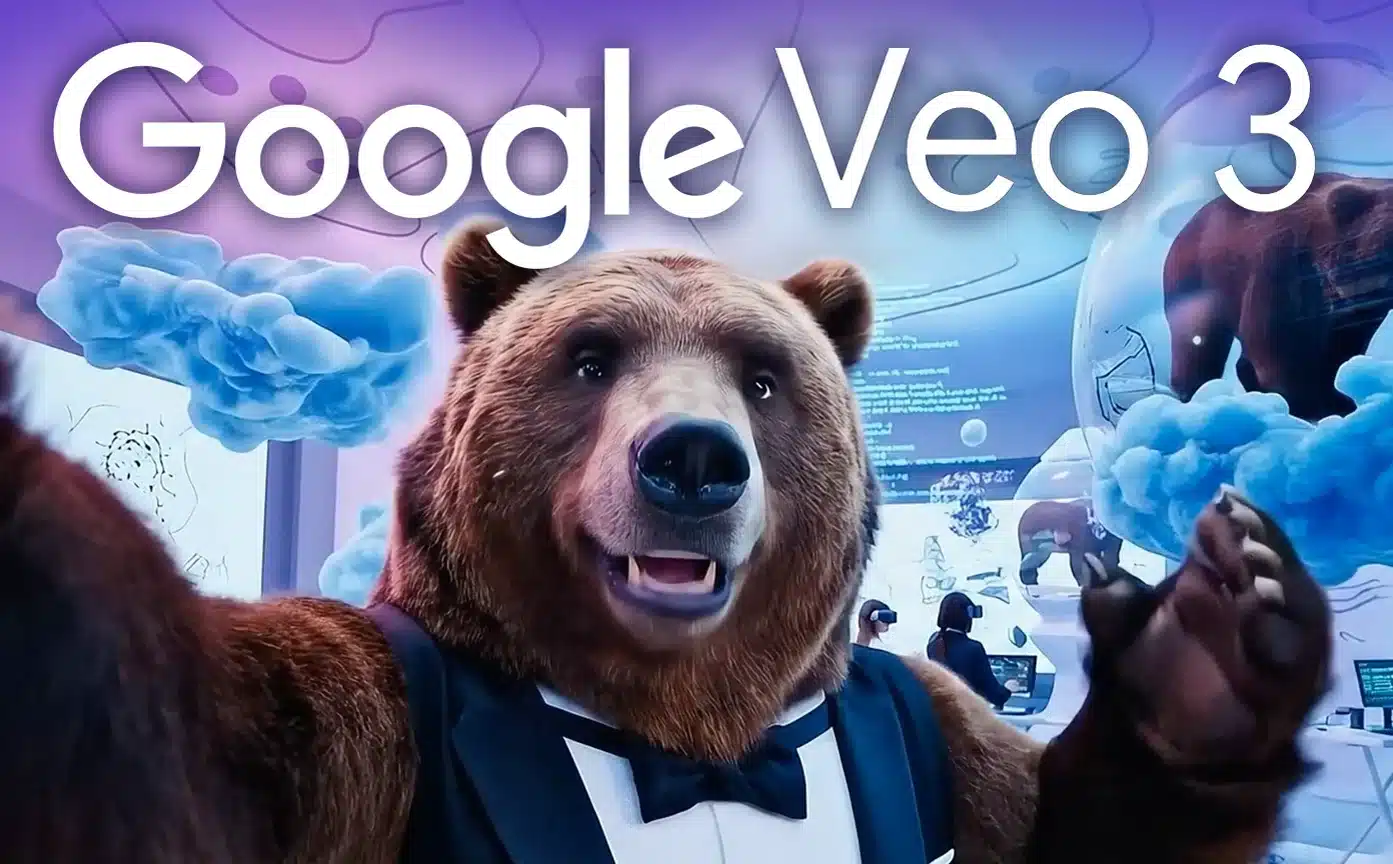You’ve probably heard the buzz about Google’s Veo 3, the shiny new AI video generator that promises to revolutionise content creation. With over 70 million videos created since May 2025, it’s certainly making waves. But here’s the thing nobody talks about: most people’s Veo 3 prompts are absolutely rubbish.
If you’ve been wrestling with disappointing results, battling daily generation limits, or watching your credit card take a beating at $1.2 per generation, you’re not alone. The truth is, Veo 3 might be impressive tech, but it’s not the practical solution most businesses need right now.
Let’s dive into why your prompts aren’t working, what Veo 3 actually delivers, and more importantly, why there’s a better path forward for your video content needs.
What Exactly Is Veo 3?
Think of Veo 3 as Google’s answer to the AI video generation race. It’s their latest artificial intelligence model that creates videos from text prompts, complete with native audio generation (something competitors like Sora still can’t do). Launched at Google I/O 2025, it’s positioned as the next big thing in content creation.
The model can generate videos up to 4K resolution for 8-second clips, supports multiple aspect ratios, and boasts 99.5% lip-sync accuracy when creating dialogue. On paper, it sounds revolutionary. In practice? Well, that’s where things get complicated.
Image Recommendation: Screenshot showing Veo 3 interface with prompt input field
The Core Features That Actually Matter
Native Audio Generation
This is Veo 3’s standout feature. Unlike other AI video tools that produce silent clips, Veo 3 creates:
Realistic dialogue with proper lip synchronisation
Environmental sound effects and ambient noise
Background music and soundscapes
Audio that actually matches the visual content
Resolution and Quality Options
Standard Veo 3: Up to 4K for short clips, 1080p for longer content
Veo 3 Fast: 720p resolution but 2x faster generation speed
30 fps frame rate for smooth motion
Advanced Physics Simulation
The model handles sophisticated physics rendering, accurately depicting:
Water flow and fluid dynamics
Fabric movement and material behaviour
Realistic lighting and shadow effects
Natural object interactions
Image Recommendation: Comparison grid showing Veo 3 physics simulation examples
The Brutal Truth About Veo 3’s Limitations
Here’s what Google doesn’t put in their marketing materials:
Time Constraints That Kill Creativity
8-second maximum video duration. That’s it. In a world where TikToks run 15-60 seconds and Instagram Reels go up to 90 seconds, 8 seconds feels like creating content with one hand tied behind your back.
Pricing That Adds Up Fast
Google AI Pro Plan: $30/month
Google AI Ultra Plan: $249.99/month
API costs: $1.2 per 8-second generation at 720p
For small businesses creating multiple videos weekly, these costs spiral quickly.
Daily Generation Limits
Even Ultra subscribers get just 5 videos per day in Gemini. Professional content creators need dozens of variations and iterations. These limits make Veo 3 impractical for serious business use.
Geographic Restrictions
The photo-to-video feature isn’t available in the European Economic Area, Switzerland, or United Kingdom. If you’re running a global business, this creates workflow headaches.
Character Consistency Challenges
One of the biggest frustrations users report is difficulty maintaining character consistency across scenes. Your protagonist might look completely different in each shot.
Why Your Veo 3 Prompts Keep Failing
Most people approach Veo 3 prompting like they’re writing a casual Instagram caption. That’s your first mistake.
The Over-Description Trap
Bad prompt: “A beautiful woman with long blonde hair walking in a park on a sunny day with flowers blooming everywhere and birds chirping”
Why it fails: Too many competing elements. Veo 3 gets confused about what to prioritise.
Better approach: “Medium shot: blonde woman, casual walk, spring park setting, natural lighting”
Ignoring Technical Specifications
Veo 3 has specific formatting requirements:
Maximum image size: 20 MB for image-to-video conversion
Optimal aspect ratios: 16:9 or 9:16 work best
Frame rate considerations: Specify if you need specific motion qualities
Unrealistic Expectations for 8 Seconds
Eight seconds isn’t enough time for complex narratives. The most successful Veo 3 content focuses on:
Single, clear actions
Mood or atmosphere shots
Product demonstrations (very simple ones)
Transition elements
Pro Tip: Think of Veo 3 content as “video punctuation” rather than complete sentences.
Veo 3 vs. Practical Alternatives: The Real Comparison
| Feature | Veo 3 | vidBoard |
|---|---|---|
| Monthly Cost | $30-$249.99 | Lifetime Deals starting from $99 |
| Video Duration | 8 seconds max | Up to 10-15 minutes |
| Daily Limits | 5-125 videos | Generous limits based on plan |
| Geographic Restrictions | Yes (EEA, UK, Switzerland) | None |
| Learning Curve | Complex prompting required | Template-based, user-friendly |
| Audio Options | AI-generated only | AI + music library + voice-over tools |
| Resolution | Up to 4K (8-sec) | Full HD with export options |
| Character Consistency | Challenging | Built-in character libraries |
| Business Features | Limited | Built for SMEs |
The Practical Prompt Guide (For When You Must Use Veo 3)
If you’re committed to experimenting with Veo 3, here’s how to craft prompts that actually work:
Structure Your Prompts Like This:
Shot type: “Close-up”, “Wide shot”, “Medium shot”
Subject: Simple, clear description
Action: One primary action only
Setting: Brief environment description
Style/mood: Lighting, atmosphere, tone
Examples That Actually Work:
Product Demo: “Close-up: hands demonstrating smartphone features, clean white background, bright even lighting, commercial style”
Lifestyle Content: “Medium shot: person enjoying morning coffee, cozy kitchen setting, warm natural light, relaxed mood”
Abstract/Mood: “Wide shot: city street at golden hour, pedestrians in motion blur, cinematic lighting, urban atmosphere”
Common Mistakes to Avoid:
Don’t mix multiple actions in one 8-second clip
Avoid complex character interactions (consistency issues)
Skip detailed facial descriptions (often gets ignored anyway)
Don’t expect perfection on first try (budget for multiple generations)
Image Recommendation: Before/after comparison of poorly vs. well-structured Veo 3 prompts
Real-World Use Cases (And Why They’re Limited)
Marketing Teams
What works: Simple product shots, mood pieces, abstract brand content
What doesn’t: Customer testimonials, detailed product demos, story-driven content
The 73% efficiency improvement often quoted applies mainly to very specific use cases. Most marketing teams find the 8-second limit too restrictive for meaningful campaigns.
Educational Content
What works: Quick concept illustrations, visual metaphors, simple demonstrations
What doesn’t: Lecture content, step-by-step tutorials, character-driven educational stories
Social Media Content
What works: Attention-grabbing openers, transition elements, aesthetic B-roll
What doesn’t: Complete TikTok videos, Instagram Reels, story-driven content
The reality? Most successful businesses using AI video generation combine Veo 3 snippets with traditional video editing tools, essentially using it as expensive B-roll footage.
The Future of AI Video Generation
The AI video market is projected to reach $2.56 billion by 2032 with a 19.5% annual growth rate. That growth is real, but it’s not necessarily flowing to tools like Veo 3.
Google’s focus seems to be on impressing tech enthusiasts rather than solving practical business problems. While they’re perfecting advanced physics simulation and 4K resolution capabilities, businesses need:
Longer video durations
Affordable pricing
Reliable character consistency
User-friendly interfaces
Practical workflow integration
The companies winning this space aren’t necessarily those with the most impressive technology. They’re the ones solving real problems for real businesses.
Why vidBoard Is the Better Choice Right Now
Here’s the uncomfortable truth: Veo 3 is impressive technology that’s not ready for practical business use. It’s like having a Ferrari in a car park with a 5mph speed limit.
vidBoard takes a different approach:
Built for Business Reality
Unlimited video creation depending on your plan
Up to 10-15 minute videos that actually work for business content
Template library that eliminates the prompt guesswork
Perfect for businesses with multiple content creators
Affordable and Predictable Pricing
Unlike any of its competitors, vidBoard offers Lifetime Deals starting from $99. No per-generation costs that drain your resources.
Global Accessibility
Works everywhere, no geographic restrictions that complicate international business operations.
Designed for Non-Experts
You don’t need to become a prompt engineering expert. The platform guides you through creating professional video content using proven templates and workflows.
Image Recommendation: Side-by-side interface comparison showing Veo 3’s complex prompt interface vs. vidBoard’s template selection
Frequently Asked Questions
Is Veo 3 available to the public?
Yes, Veo 3 is available through Google AI Pro ($30/month) and Ultra ($249.99/month) plans. However, access includes significant daily generation limits and geographic restrictions in some regions.
Can I use Veo 3 on my phone?
Veo 3 is accessible through web browsers on mobile devices via the Gemini interface, but the experience is optimised for desktop use. The complex prompting requirements make mobile creation challenging.
What is the best AI video generator?
The “best” depends on your needs. Veo 3 offers impressive technical capabilities but with significant limitations. For practical business use, platforms like vidBoard offer better value, longer videos, and user-friendly interfaces without daily limits.
What is the difference between Veo 3 and Veo 3 5G?
There is no “Veo 3 5G” model. Google offers Veo 3 (standard) and Veo 3 Fast (2x speed, 720p resolution). The Fast version sacrifices some quality for quicker generation times.
How much does Veo 3 cost on Google?
Veo 3 is available through Google AI Pro ($30/month) and Ultra ($249.99/month) subscriptions. API access costs $1.2 per 8-second generation at 720p resolution through Veo 3 Fast.
What’s the best AI video generator?
For impressive technology demonstrations, Veo 3 leads. For practical business video creation, platforms like vidBoard offer better value with longer videos, unlimited generation, template libraries, and affordable pricing designed for real business workflows.
Can you go live on social media with Veo Cam 3?
This question refers to Veo sports cameras, not Google’s Veo 3 AI video generator. These are completely different products. Google’s Veo 3 generates pre-recorded video content from text prompts.
Is Gemini better than ChatGPT?
This compares AI chatbots, not video generation. For video creation specifically, neither ChatGPT nor Gemini (which provides access to Veo 3) offers practical business video solutions compared to dedicated platforms like vidBoard.
The Bottom Line: Stop Fighting With Prompts
Over 6 million enterprise videos have been created with Veo 3 since its preview launch. That sounds impressive until you realise most businesses trying Veo 3 quickly hit the same walls: daily limits, 8-second restrictions, complex prompting requirements, and costs that spiral for regular use.
The future of AI video generation is bright, but that future isn’t necessarily Veo 3 in its current form. While Google perfects their technology for enterprise customers and tech enthusiasts, practical businesses need solutions that work today.
vidBoard offers that solution. Instead of wrestling with complex prompts and paying per generation, you get:
Unlimited video creation for predictable monthly costs
Template-driven workflow that eliminates guesswork
Videos up to 10 minutes that actually work for business content
No daily limits that interrupt your creative flow
Global accessibility without geographic restrictions
The choice isn’t really between Veo 3 and vidBoard. It’s between spending your time fighting with cutting-edge technology that’s not ready for business use, or focusing on creating content that grows your business.
Ready to skip the prompt frustration? Try vidBoard free and see how easy video creation can be when the technology actually serves your business needs instead of the other way around.
The AI video revolution is here. The question is whether you want to be a beta tester for Google’s experiments or a successful business owner creating content that converts.