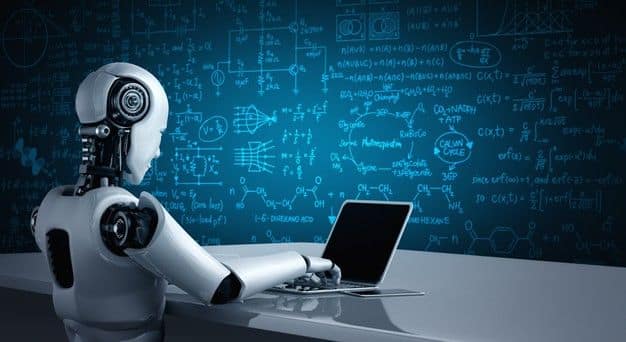In 2025, video production no longer requires a camera, a studio, or an editing timeline. The rise of AI tools has made it possible to generate polished, on-brand content from simple scripts, documents, or URLs… often in minutes.
This guide breaks down the core benefits of automation, what features to look for, and how vidBoard fits into today’s evolving creator stack.
Why automated video creation matters in 2025
- Speed is the new moat – According to HubSpot’s 2025 State of Marketing, brands that post 3× more video content see a 28% boost in inbound leads. HubSpot
- Search loves motion – Google’s March 2025 Helpful Content update favors pages with original video assets, bumping up rankings. Search Engine Journal
- Budgets got tighter – A recent Forrester report estimates 63% cost savings for companies switching from traditional to AI-assisted video production. Forrester
The conclusion? More teams are choosing automated workflows to keep publishing consistent, personalized, and cost-effective.
What to expect from an AI video generator
Not every AI video tool is built for scale or ease. Here are the features that make the difference:
- Multimodal input – Turn PDFs, DOCX files, or URLs into videos (text + media).
- Template-based structure – Brand-safe layouts that stay consistent across videos.
- Voice automation – Realistic AI voices in 120+ languages.
- Avatar or faceless output – Choose between lifelike presenters or simple text-graphic layouts.
- Custom media upload – Add your own images, audio, or music for full control.
- Script assistance – Generate or edit scripts inside the platform using AI like ChatGPT.
- Quick rendering – Most videos render in 1–15 minutes depending on complexity.
Spotlight: vidBoard’s Automation Features
vidBoard simplifies video creation by handling the hardest parts: voice, visuals, and structure without needing you to film, edit, or even write from scratch.
Key capabilities:
- Create from documents, text, or URLs – Drop in a PDF, a blog post link, or a paragraph, and vidBoard builds a video draft.
- Lifelike avatars & voiceovers – Choose from 90+ avatars with synced lip movement or go faceless with just visuals and narration.
- Multilingual options – 125+ languages supported for global audiences.
- Faceless video support – Ideal for tutorials, demos, or repurposing blog content without avatars.
- Custom media integration – Add your own product shots, graphs, or screenshots into each scene.
- Editable templates – Your rendered videos double as templates, making batch variations easier.
⚠️ vidBoard currently does not support direct API-based automation or webhook-triggered renders. It focuses on low-friction manual creation with fast turnaround and brand-safe controls.
Pricing:
- Free Trial – Create 2 videos (1 avatar-led, 1 faceless) for free.
- Lifetime Plan – $99 for up to 30 videos/month (limited time deal). Get it here
Where full automation shines (and where to look next)
If your use-case demands full pipeline automation—think 500 video variants per week triggered by a CRM or spreadsheet, you’ll want to layer in tools like:
- Runway Gen-4 API – For cinematic-style renders from JSON prompts.
- Synthesia API – Ideal for large-scale multilingual onboarding videos.
- HeyGen Campaign Builder – Personalized avatar-led videos for cold outreach.
- Kapwing Auto-Dub – Auto-caption, dub, and clip long-form content.
- InVideo AI – Spreadsheet-to-storyboard automation at scale.
These tools support webhook-based automation, massive batch rendering, and dynamic data personalization—but often at higher cost and complexity.
Sample use-case: Scalable Content with vidBoard
While not fully automated via API, here’s how you can semi-automate content using vidBoard and common tools:
- Content draft – Build 30 short-form scripts (hooks, CTAs) in Google Sheets.
- Input manually – Copy/paste each script into vidBoard, apply templates.
- Render – Videos generate in ~5–15 minutes each, depending on style and voice length.
- Download & post – Save to Google Drive and upload to your scheduler (e.g., Buffer or Hootsuite).
- Track manually – Review video performance via your scheduler analytics.
This hybrid setup is manageable solo and delivers 30 polished clips in ~2–3 hours.
Final thoughts
AI won’t replace your storytelling instincts—but it will remove 90% of the grunt work. Tools like vidBoard empower solo creators, educators, and marketers to produce branded, multilingual content without cameras, studios, or a post-production team.
For hands-on speed, creative flexibility, and unbeatable lifetime pricing, vidBoard is a smart entry point into AI-assisted video creation. When you’re ready for more automation, it integrates well with your broader stack.
Start creating today – Try vidBoard free