Change Logs
See how we’ve made vidBoard even better for you. Find all new updates, improvements and bugfixes for vidBoard here
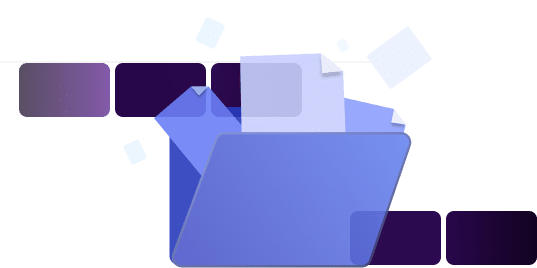
 Improvements in the month of September
Improvements in the month of SeptemberUpgraded Security & Compliance: GDPR audit enhancements.
Improved rendering quality for low-light and high-contrast scenes, giving avatars a more cinematic appearance. (BETA)
 Bug Fixes in the month of September
Bug Fixes in the month of SeptemberFixed synchronization issues in multi-language dubbing, where subtitles drifted in longer videos.
Patched bug that caused auto-save to fail when switching rapidly between projects.
 Improvements in the month of August
Improvements in the month of AugustUpdated AI Dubbing Engine for more natural lip-sync in languages like Japanese, Arabic, and Hindi.
Expanded Stock Media Library with new clips and background options.
 Bug Fixes in the month of August
Bug Fixes in the month of AugustCertain buys with animation of text resolved.
Addressed playback lag in the preview editor when working with motion-heavy avatars.
Improved error handling when converting long PDF/Word documents to video.
 Improvements in the month of July
Improvements in the month of JulyEnhanced AI Voice Cloning with better emotion rendering (tone, emphasis, and pauses).
Faster rendering pipeline: average video export time reduced by 22%.
 Bug Fixes in the month of July
Bug Fixes in the month of JulyResolved issue where long text scripts caused rendering stalls.
Corrected UI glitch where multiple avatars overlapped unexpectedly on smaller canvases or on continuous page refresh by the users.
 New Updates in the month of June
New Updates in the month of JuneLaunching a new batch of avatars with improved lip-sync.
Lip-sync inproved with reduced error rate.
 Bug Fixes in the month of June
Bug Fixes in the month of JuneTimeline feature has been stablized further.
The dashboard needed some polishing. That has been done.
There have been instances where users upload images that do not align with the guidelines and asked us to create avatars for the same. The system created their avatars but those had certain artifacts that is inconsistencies given a mismatch in requirements vs what the system got. Now, we have fixed this and any inconsistency will be detected and if there is a mismatch, the system will reject the uploaded images/videos for avatar creation. On a side note, we would request our users to adhere to the guidelines mentioned in order to get the best possible avatar created of yourself or for yourself.
 New Updates in the month of May
New Updates in the month of MayInternal Testing of enhanced lip-sync – Reduced Error Rate when it comes to lip-sync generation.
About to launch new avatars.
 Bug Fixes in the month of May
Bug Fixes in the month of MayThere was a time when people created multiple videos simultaneously. The queue at time overflowed and led to video crashes. This issue has been fixed and the queue made more stable.
 New Updates in the month of April
New Updates in the month of AprilLaunched Voice Cloning
Launched Motion Avatars
Launched Text/Prompt to Video
 Bug Fixes in the month of April
Bug Fixes in the month of AprilAudio-Visual Sync: Addressed minor discrepancies between audio and visual elements in complex video projects to ensure cohesive outputs.
Buggy Navigation: Fixed the issue when the user uploads his custom avatars and the system abruptly looses the connection and the avatar that gets uploaded gets corrupted.
 New Updates in the month of March
New Updates in the month of MarchLaunched Beta version of Voice Cloning
Launched Beta version of Motion Avatars
About to launch the Beta version of Text/Prompt to Video
 Bug Fixes in the month of March
Bug Fixes in the month of MarchAudio-Visual Sync: Addressed minor discrepancies between audio and visual elements in complex video projects to ensure cohesive outputs.
Buggy Navigation: Fixed the issue where you were automatically taken to the home screen when you click on generate video in certain cases.
 New Updates in the month of February
New Updates in the month of FebruaryMotion Avatars: Currently undergoing internal testing, this feature introduces dynamic avatars with enhanced motion capabilities, aiming for a release by late February or early March.
Text-to-Video Conversion: In the final stages of internal testing, this feature will enable seamless conversion of text inputs into engaging video content, with an anticipated launch alongside Motion Avatars.
 Bug Fixes in the month of February
Bug Fixes in the month of FebruaryAudio-Visual Sync: Addressed minor discrepancies between audio and visual elements in complex video projects to ensure cohesive outputs.
Platform Compatibility: Enhanced compatibility with various web browsers and devices, ensuring a consistent user experience across platforms.
Firewall Enhancements: Upgraded firewall settings to better detect and prevent potential security breaches.
Regular Security Audits: Continued routine security assessments to identify and mitigate emerging threats promptly.
 New Updates in the month of January
New Updates in the month of JanuaryIntegrated New Lip Sync Model to enhance the lipsync
Internally testing Voice Cloning Feature to be released soon to the users
Testing timeline with triggers internally
 Bug Fixes in the month of January
Bug Fixes in the month of JanuaryRendering Optimization: Fixed issues causing delays in video rendering, resulting in faster processing times and improved efficiency.
Avatar Customization: Resolved bugs affecting avatar customization features, allowing users to personalize avatars without errors.
Authentication Protocols: Enhanced multi-factor authentication mechanisms to provide an additional layer of security for user accounts.
API Security: Updated API endpoints to prevent unauthorized access and ensure secure integration with third-party applications.
 New Updates in the Month of December 2024
New Updates in the Month of December 2024Implemented HD Feature on the Pro Avatars
Enhanced Avatar Quality
 Bug Fixes in the Month of December 2024
Bug Fixes in the Month of December 2024AI Voice Synchronization: Resolved synchronization issues between AI-generated voices and avatars, ensuring seamless lip-syncing for more natural presentations.
User Interface (UI) Refinements: Addressed minor UI inconsistencies to enhance user experience, including adjustments to button placements and color schemes for better accessibility.
Data Encryption Update: Implemented advanced encryption protocols to safeguard user data during video rendering and storage processes.
Vulnerability Assessment: Conducted comprehensive security audits, patching identified vulnerabilities to fortify the platform against potential threats.
 Upgraded Non Voice Videos
Upgraded Non Voice VideosUsers can now create Non Voice videos using vidBoard
 Bug Fixes in the month of November 2024
Bug Fixes in the month of November 2024Open AI voices plus accent console was not working properly. This was fixed
 Implemented Link to Video and Document to Video
Implemented Link to Video and Document to VideoIn this update we upgraded the tool with Link to Video and Document to video capabilities. Now users can create videos from Links as well as readable documents [pdf and docx]
 Bug Fixes in the month of October 2024
Bug Fixes in the month of October 2024Eleven Labs Voices – Eleven Labs voices were not getting rendered within Faceless videos section. This was fixed in a matter of a few hours.
 Lip Sync Improvement - Patch V.02
Lip Sync Improvement - Patch V.02Implemented a new lipsync algorithm which we have termed as Patch V.02. Results are positive
 Bugfix in the month of September 2024
Bugfix in the month of September 2024Video Generation – Fixed Bugs pertaining to generate video button within only avatar section
 New updates in the month of August 2024
New updates in the month of August 2024Just AI Voices Console Launched – Through which users can create just AI generated voice overs using text as input
Grid integrated above the canvas
Screen recording feature integrated
Canvas Colour button activated – Through which users can add different colours to the canvas
Non Voice led videos launched – Through which users can create videos without a voice over or an avatar
AI Captions Launched – Through which users can add beautified subtitles/captions on their videos in multiple languages
 Bugfix in the month of August 2024
Bugfix in the month of August 2024Use AI Script section bug fixed
Document to video slide 5 bug fixed
Link to video slide 5 bug fixed
 New updates in the month of July 2024
New updates in the month of July 2024Voice selection: added gender-based voice selection fro pre-selected avatars.
Confirmation Popup: added a confirmation popup upon clicking only avatars.
Assets Misalignment : fixed assets alignment when toggling to different slides.
Link to video : created link to video feature in the tool.
 Bugfix in the month of July 2024
Bugfix in the month of July 2024Video Download: fixed only avatar download issue
UI alignments: fixed ui alignments for doc to video
 New updates in the month of June 2024
New updates in the month of June 2024Layout options: set vertical and horizontal layouts.
Updated pro avatar: updated changes to pro avatar.
Avatar only: created avatar only section.
Project viewing: created see all and create video options.
Assets Improvements :Thickness to assets.
Document to VIdeo: created Document to video section.
 Bugfix in the month of June 2024
Bugfix in the month of June 2024Fixed UI issues: icons changed in slide, theme alignment, background change on slide change.
Solved canvas size issue: set default width and height for video generation.
Pro avatar issue: fixed circle issue on pro avatars.
CustomAvatarIssue: fixed issue for custom avatar on canvas.
 New updates in the month of May 2024
New updates in the month of May 2024Eleven Labs audio with pro avatar: Integrated Eleven Labs audio with pro avatar.
Eleven Labs : Integrated eleven labs , made Eleven Labs the default audio.
Dashboard Speed: Sped up dashboard performance.
Pro avatar size : updated pro avatar min max sizes.
Faceless video : allows users to create videos without avatars.
Tier 2 user update: Updated messages and disabled upload avatar button.
 Bugfix in the month of May 2024
Bugfix in the month of May 2024Assets text opacity issue: Fixed text opacity for assets.
Template loading issue: Fixed template loading from My Theme section.
 New updates in the month of April 2024
New updates in the month of April 2024Auto Save Templates: Implemented automatic template saving on user changes.
Avatar Character Limit: Set the character limit for paid user avatars to 600 and Pro avatars to 250.
Dashboard Optimization: Optimized template loading and video creation processes for smoother performance.
Video Background Optimization: Improved loading and playback performance for background videos.
Social Media Icons Addition and Marquee: Added icons for social media pages along with a marquee.
 Bugfix in the month of April 2024
Bugfix in the month of April 2024Custom Avatar Size Fix: Resized custom avatars to a maximum of 500×500 pixels.
Text Styling Fix: Adjusted text positioning and styling for improved appearance.
Double Avatar Issue Fix: Resolved issues related to duplicate avatars
Canvas Size Issue Fix: Corrected canvas size issues that occasionally occurred.
 New updates in the month of March 2024
New updates in the month of March 2024Logout Issue: Rectified logout functionality problemsCategory selection modal: Added a modal for selecting categories during feature theme creation.
Slide Management: Rearranged slides for better organization.
Coupon Redeem: Implemented coupon redemption functionality.
Script Enhancement: Increased character limit for scripts for paid users and pro avatars.
Default Avatar: Set a default avatar for slides.
 Bugfix in the month of March 2024
Bugfix in the month of March 2024User Avatar Issue: Resolved issues related to user avatars.
Profile Modal Fix: Fixed modal issues preventing closure in the profile section.
Avatar Resize: Corrected avatar resizing problems.
Voice Change Fix: Addressed issues with voice modulation in generated scripts.
 New updates in the month of February 2024
New updates in the month of February 2024Knowledge Base Integration: Added a dedicated button on the dashboard for accessing knowledge base videos, facilitating user guidance.
Character Limits & Social Icons: Set avatar description limits and added social icons.
Created footer section: Added a footer section to the interface.
 Bugfix in the month of February 2024
Bugfix in the month of February 2024Video Resizing: Enabled users to resize videos with a single click for easier editing and customization.
 New updates in the month of January 2024
New updates in the month of January 2024Favorites Functionality: Added the ability for users to mark assets as favorites by adding a heart icon, ensuring they appear at the top of the list and remain pinned.
Custom Layout Option: Introduced a new layout option of 1080×1080 pixels for enhanced customization.
User-Uploaded Background Videos: Users can now upload their own background videos to personalize their projects.
Character Restriction: Implemented a restriction to prevent the addition of special characters for the script.
UI Enhancement: Modified the UI to display avatars with a blue background on the canv![]() as as transparent, enhancing visual clarity.
as as transparent, enhancing visual clarity.
 Bugfix in the month of January 2024
Bugfix in the month of January 2024Slides Rearrangement: Rearranging slides by simply dragging them
Assets Functonality: Upload custom music and video files to the asset section
Grid Lines: Added grid lines on the presentation
 New updates in the month of December 2023
New updates in the month of December 2023Stickers and Emojis: Introduced a collection of stickers and emojis for enriching the visual content.
Screen Recording Feature: Added the ability to record screens directly within the tool for enhanced functionality.
Tutorial Access: Provided access to tutorial videos for new users to aid in onboarding and familiarization.
Avatar Variations: Expanded avatar options to include square shapes alongside the existing circular avatars.
 Bugfix in the month of December 2023
Bugfix in the month of December 2023Video Dimension Options: Introduced multiple video dimension presets, including 1:1, 9:16, and 4:3, for increased versatility.
Script Saving: Implemented a save button that saves all elements, including the script, for convenient project management.
 New updates in the month of November 2023
New updates in the month of November 2023Avatar Diversity: Added more avatars, with a focus on including Asian faces for broader representation.
UI Refinement: Updated button labels to “Add Script” for clarity and consistency.
Transition Icon Update: Replaced the transition icon with a more conventional symbol for improved clarity and user understanding.
Background Video Search: Added a search box to the background video console for easier navigation and selection.
Extended Audio Duration: Increased audio duration from 30 seconds to 60 seconds for expanded creative possibilities.
Slide Reordering: Enabled users to rearrange the order of slides by dragging for enhanced project organization.
 Bugfix in the month of November 2023
Bugfix in the month of November 2023Avatar Alignment: Aligned square avatars to ensure proper placement within the canvas.
Aspect Ratio Template: Introduced a 1:1 aspect ratio template for specific project requirements.
Script Rendering Control: Added a pause button during script rendering to allow users to control audio playback.
Voice Style Marking: Implemented a feature to mark different voice styles for easier selection and identification.
 New updates in the month of October 2023
New updates in the month of October 2023Video Background Tagging: Added tagging and search functionality for video backgrounds to streamline asset management.
Text Alignment Customization: Provided options to change text color and alignment for enhanced customization.
User Content Upload: Introduced the option to upload user videos and soundtracks
Slide Numbering and Labeling: Improved slide numbering and labeling for logical organization and clarity.
Custom Music Upload: Provided the option to upload custom music in the music asset section for personalized projects.
Duration Display: Added the duration of stock background videos at the top-left corner of each video in the BG Video section for user convenience.
Template Management: Included a delete icon for video presentations within the ‘My Templates’ section to facilitate template management and organization.
 Bugfix in the month of October 2023
Bugfix in the month of October 2023Animation Effects: Reduced the size of animation effects for a more subtle and refined appearance.
 New updates in the month of September 2023
New updates in the month of September 2023Slide Rearrangement: Enhanced slide rearrangement capabilities by enabling dragging for smoother editing.
Custom Music and Video Upload: Enabled users to upload custom music and video content for personalized projects.
Keyboard Functionality: Implemented keyboard shortcuts for delete and arrow key movement across the tool.
Text Box Alignment: Added a snapping feature for precise alignment of text boxes within the canvas.
Product Guide Toggle: Added a toggle button for the product guide to allow users to easily enable or disable it as needed.
Canvas Grid Lines: Introduced grid lines on the canvas to assist with alignment and layout precision.
Zoom-In/Out Feature: Added zoom-in/out functionality while creating/editing slides for enhanced precision and control.
 Bugfix in the month of September 2023
Bugfix in the month of September 2023Avatar Placement Enhancement: Addressed an issue where avatars appeared outside the slide frame in the add slide section of the canvas, ensuring proper placement and alignment.
 New updates in the month of August 2023
New updates in the month of August 2023Dashboard Updates: Made spelling changes on the dashboard, such as ‘Featured Template’ to ‘Featured Templates’ and ‘My Template’ to ‘My Templates’, for clarity and consistency.
Text Labeling: Renamed ‘Translated Script’ to ‘Transcript’ and ‘Add Script’ to ‘Add Transcript’ for clearer understanding.
Asset Management: Renamed sections such as ‘Your Images’ to ‘My Images’ and ‘BG’ to ‘BG ![]() Images’; ‘Video’ to ‘BG Videos’ in the asset panel for improved organization.
Images’; ‘Video’ to ‘BG Videos’ in the asset panel for improved organization.
Video Presentation Editing: Added the feature to edit the name of video presentations for better customization and organization.
 Bugfix in the month of August 2023
Bugfix in the month of August 2023Opacity Issue Resolution: Addressed issues related to the opacity of background color on the presentation canvas for improved visual consistency.
Volume Slider Fix: Resolved issues relating to the volume slider after adding background music for smoother audio control.
UI Improvement: Removed the stretch arrow that appears when clicking on avatars on the canvas to prevent confusion
Text Box Standardization: Changed the background color of the text box in the translated script section to white, standardizing it throughout the tool.
 New updates in the month of July 2023
New updates in the month of July 2023Rearranging slides by simply dragging them
Upload custom music and video files to the asset section
Added grid lines on the presentation canvas
Implemented an auto-save feature to automatically save the entire presentation at regular intervals
Introduced zoom in/zoom-out feature while creating and editing slides
Asset deletion with the delete button on the keyboard
Implemented keyboard shortcuts (left, right, up, and down) for asset movement
Introduced snapping feature for assets on the canvas
Added half-body avatars to the library to pre-made avatars
 Bugfix in the month of July 2023
Bugfix in the month of July 2023Rearranging slides by simply dragging them
Upload custom music and video files to the asset section
Added grid lines on the presentation canvas
Implemented an auto-save feature to automatically save the entire presentation at regular intervals
Introduced zoom in/zoom-out feature while creating and editing slides
Asset deletion with the delete button on the keyboard
Implemented keyboard shortcuts (left, right, up, and down) for asset movement
Introduced snapping feature for assets on the canvas
Added half-body avatars to the library to pre-made avatars
 New updates in the month of June 2023
New updates in the month of June 2023Rearranging slides by simply dragging them
Upload custom music and video files to the asset section
Added grid lines on the presentation canvas
Implemented an auto-save feature to automatically save the entire presentation at regular intervals
Introduced zoom in/zoom-out feature while creating and editing slides
Asset deletion with the delete button on the keyboard
Implemented keyboard shortcuts (left, right, up, and down) for asset movement
Introduced snapping feature for assets on the canvas
Added half-body avatars to the library to pre-made avatars
 Bugfix in the month of June 2023
Bugfix in the month of June 2023Rearranging slides by simply dragging them
Upload custom music and video files to the asset section
Added grid lines on the presentation canvas
Implemented an auto-save feature to automatically save the entire presentation at regular intervals
Introduced zoom in/zoom-out feature while creating and editing slides
Asset deletion with the delete button on the keyboard
Implemented keyboard shortcuts (left, right, up, and down) for asset movement
Introduced snapping feature for assets on the canvas
Added half-body avatars to the library to pre-made avatars
 New updates in the month of May 2023
New updates in the month of May 2023Rearranging slides by simply dragging them
Upload custom music and video files to the asset section
Added grid lines on the presentation canvas
Implemented an auto-save feature to automatically save the entire presentation at regular intervals
Introduced zoom in/zoom-out feature while creating and editing slides
Asset deletion with the delete button on the keyboard
Implemented keyboard shortcuts (left, right, up, and down) for asset movement
Introduced snapping feature for assets on the canvas
Added half-body avatars to the library to pre-made avatars
 Bugfix in the month of May 2023
Bugfix in the month of May 2023Rearranging slides by simply dragging them
Upload custom music and video files to the asset section
Added grid lines on the presentation canvas
Implemented an auto-save feature to automatically save the entire presentation at regular intervals
Introduced zoom in/zoom-out feature while creating and editing slides
Asset deletion with the delete button on the keyboard
Implemented keyboard shortcuts (left, right, up, and down) for asset movement
Introduced snapping feature for assets on the canvas
Added half-body avatars to the library to pre-made avatars
Unleash Creativity with Free Video Trial
vidBoard AI’s advanced tools are ready for you. Start your free AI video creation and see the magic unfold!
