Transform your videos with eye-catching, perfectly timed captions that boost engagement, improve accessibility, and maximize viewer retention - all created automatically by vidBoard's powerful AI Caption Generator
Get Started for Free→No credit card required*
vidBoard's AI Caption Generator eliminates these hurdles, automatically producing beautiful, accurate captions that enhance viewer experience and expand your audience reach - without requiring any technical skills.
Whether you're creating social media content, educational videos, or marketing campaigns, our intelligent captioning technology helps you:
vidBoard's AI Caption Generator makes the process incredibly simple, requiring no technical skills or complex software
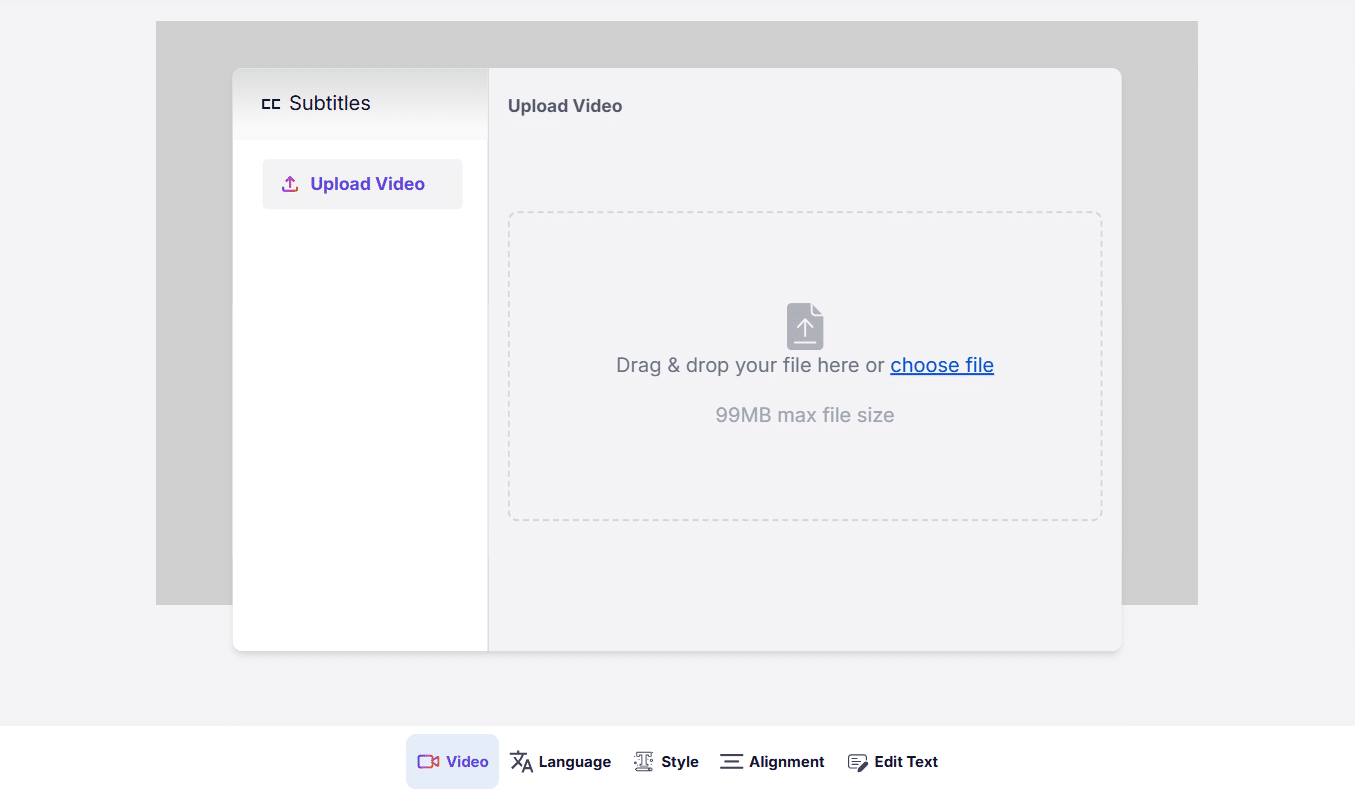
Select and upload your video file or import directly from your vidBoard project.
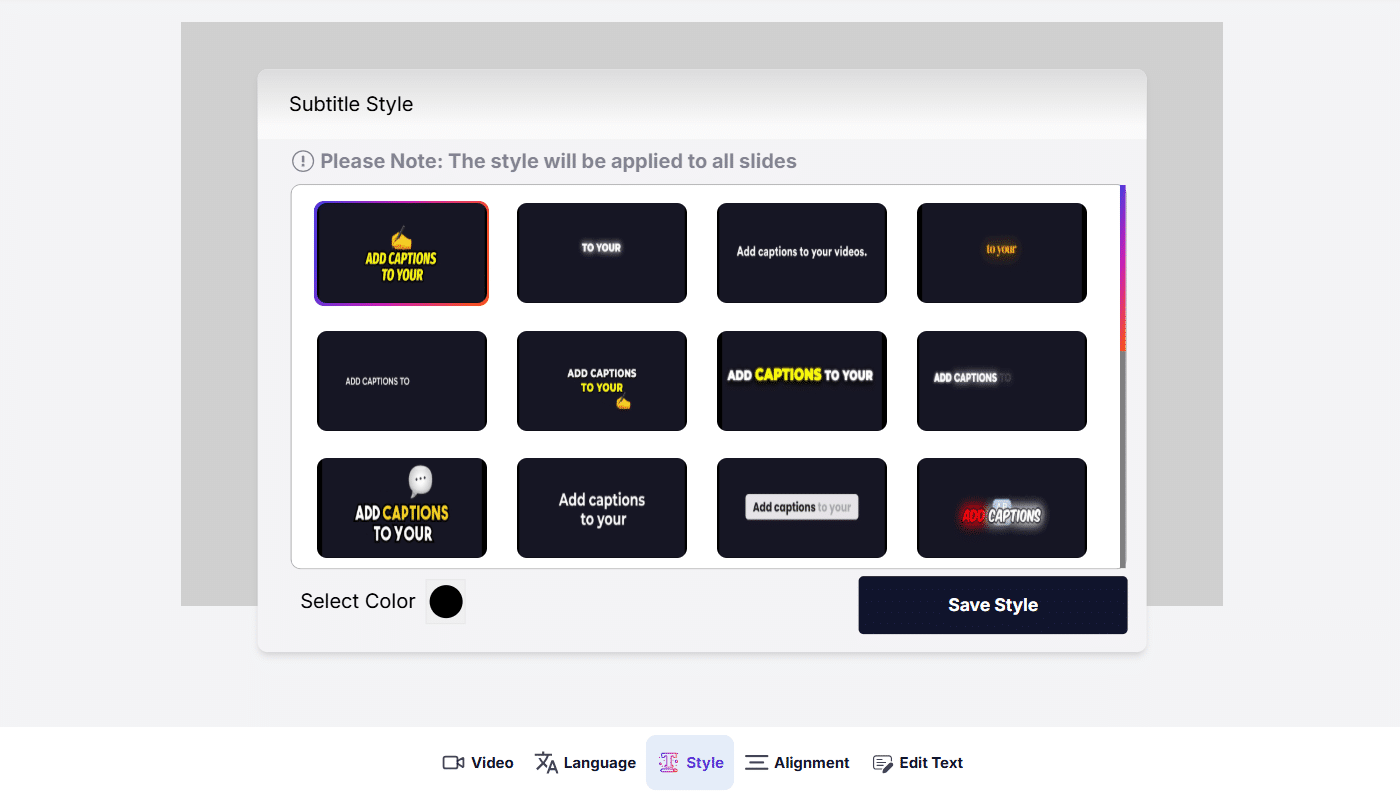
Choose from a variety of professional caption styles or customize your own to match your brand
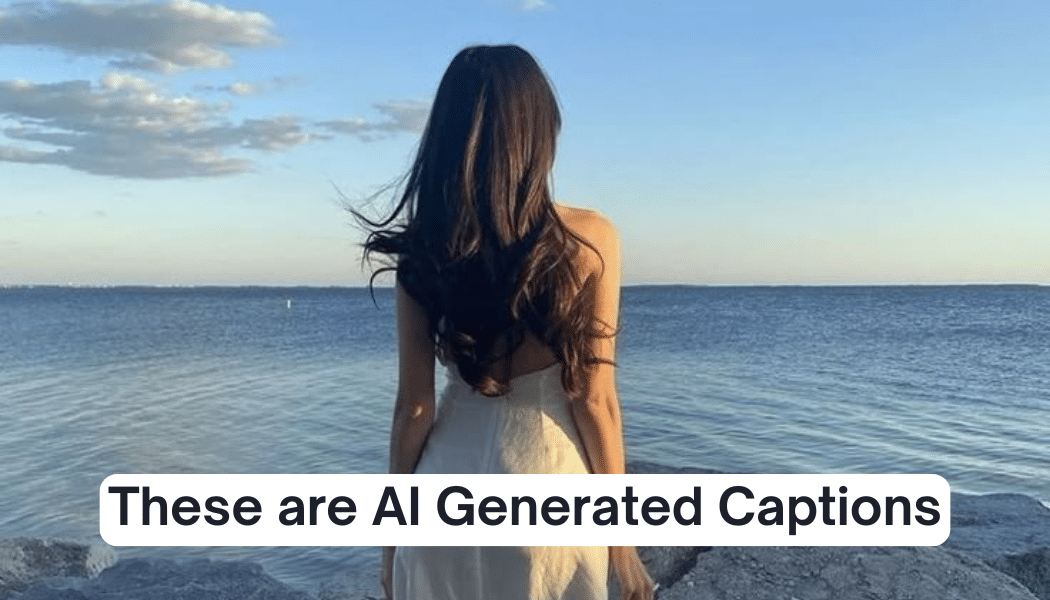
Our AI automatically creates aligned, perfectly timed captions. Preview, edit if needed, and export your captioned video.

Adding professional captions to your videos delivers measurable advantages that uncaptioned content simply can't match
Get inspired by these proven use cases that leverage the power of AI-generated captions.
Create scroll-stopping social videos with eye-catching animated captions that convey your message even when viewers have sound off. Maximize engagement on Instagram, TikTok, and Facebook.
Make learning materials more effective by adding clear, synchronized captions that reinforce spoken information. Improve comprehension and retention for students.
Boost conversion rates by ensuring your value proposition is clearly communicated through both audio and text. Highlight key selling points, special offers, and calls-to-action.
Reach international audiences by automatically generating accurate captions in multiple languages. Expand your content's reach without creating separate videos for each market.
See How vidBoard is Transforming Our Users’ Content Strategy
See how creators, coaches, and teams use vidBoard to save hours and scale video content effortlessly




Join thousands of creators who've transformed their content with vidBoard
