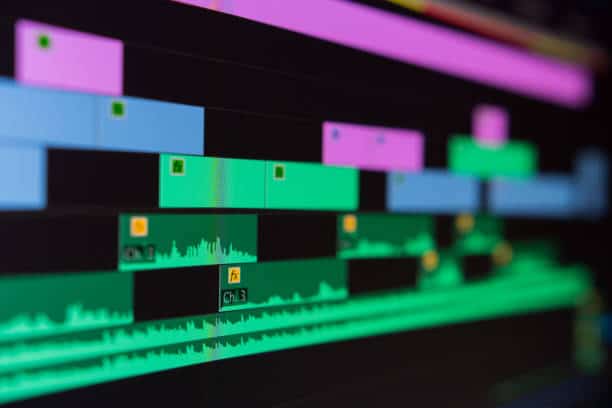Picking the wrong AI video platform in 2025 costs you hours of rework and a pile of hidden fees. Skip the guesswork. Below are the ten generators that actually ship results right now, plus what each one excels at, how much it really costs and when to choose something else.
1. vidBoard – Best All-Rounder for Docs, URLs & Avatars
- Stand-out features: Upload a PDF, slide deck or blog link and watch the tool storyboard scenes automatically. Pick from 100+ realistic avatars or switch to faceless mode in one click. Instant voice cloning covers 125 languages.
- Pricing: Free plan: 2 HD videos a month. Lifetime tier: 99 USD one-time for 30 1080 p renders monthly (AppSumo).
- Perfect for: SMBs, course creators and marketers who need volume without recurring bills.
- Proof: BBC journalist Dean Arnett saves five hours daily producing 30 clips before breakfast (vidBoard reviews).
2. OpenAI Sora – Photoreal Stunners up to 20 Seconds
- Features: Text prompt in, cinematic 1080 p shot out. Up to 20-second length, scene-consistent physics and lighting (OpenAI Sora).
- Pricing: Included in ChatGPT Plus (20 USD) and Pro (200 USD) tiers.
- Use case: Jaw-dropping B-roll, brand teasers, mood boards.
- Watch-out: No avatars, no captions, max 20 seconds.
3. Google Veo 3 (Gemini Advanced) – Photo-to-Video With Sound
- Features: Upload any still image, add a short prompt and Veo outputs an 8-second video complete with native audio and a tiny SynthID watermark (Google AI blog).
- Pricing: Part of the Gemini AI Pro bundle at 30 USD monthly. Free for verified college students until Sept 2025.
- Use case: Social teasers, product mock-ups, announcement GIF replacements.
4. Runway Gen-4 – Cinematic Camera Control
- Features: Lets you lock characters, style and camera paths across multiple shots; handy in-painting removes unwanted objects in seconds (TechCrunch report).
- Pricing: Five free credits a month. Creator plan starts at 12 USD.
- Use case: Ad agencies needing continuity, creators who crave film-style pushes and pans.
5. Synthesia Teams – Biggest Avatar Library
- Features: 230 presenters speak 140+ languages; June 2025 gesture pack adds hand motions for stronger emphasis
- Pricing: Starter plan 18 USD monthly.
- Use case: Corporate training, onboarding and localized product demos.
- Limitation: Script-to-video only; no document ingestion.
6. HeyGen AI Studio – Most Expressive Faces
- Features: Avatar IV line delivers nuanced micro-expressions while the timeline editor speeds multi-scene edits.
- Pricing: One-minute watermarked exports free. Creator plan 29 USD monthly.
- Use case: Personality-driven ads where facial emotion sells.
7. Lumen5 – Blog-to-Social Repurposing at Scale
- Features: Paste a blog URL and Lumen5 auto-matches sentences to stock footage, overlays brand fonts and colors, and suggests layouts.
- Pricing: Starter tier 59 USD monthly (removes watermark, unlocks 1080 p).
- Use case: Content teams converting long-form posts into LinkedIn, TikTok or Reels.
8. Pika Labs 2.2 – Viral Loop Animations
- Features: “Scene Ingredients” lets you mix your own images with AI-generated motion; two free HD renders daily.
- Pricing: 35 USD monthly for unlimited daily renders.
- Use case: Meme loops, dynamic TikTok backdrops, eye-catching lower-third stingers.
9. InVideo AI v3 – Storyboard-Driven Marketing Videos
- Features: Full script-to-storyboard flow, stock footage search, basic avatars and timeline tweaks inside one web tab
- Pricing: Ten video minutes per week free. Plus plan 28 USD monthly.
- Use case: Solo marketers needing quick explainer videos with minimal learning curve.
10. Kapwing AI Workspace – Collaboration King
- Features: AI sub-clips, automatic dubbing and highlight extraction live alongside a comment system and brand kit manager
- Pricing: Unlimited 720 p exports with watermark; watermark-free 1080 p on Creator plan at 24 USD monthly.
- Use case: Teams juggling feedback cycles and tight brand controls.
Quick-glance comparison
| Platform | Input types | Max res | Free tier | Best for |
|---|---|---|---|---|
| vidBoard | Text, URL, PDF, slides | 1080 p | 2 Free Videos | All-in-one production |
| Sora | Text prompt | 1080 p | Only with GPT Plus | Photoreal B-roll |
| Veo 3 | Photo + prompt | 1080 p | Trial clips | Fast motion mock-ups |
| Runway Gen-4 | Text or image prompt | 1080 p | 5 credits | Cinematic ads |
| Synthesia | Script | 1080 p | Basic trial | Training avatars |
| HeyGen | Script + timeline | 1080 p | 1-min watermarked | Expressive faces |
| Lumen5 | Blog URL or text | 1080 p | 720 p WM | Blog repurposing |
| Pika Labs | Text + images | 1080 p | 2 renders/day | Viral loops |
| InVideo AI | Script | 1080 p | 10 min/week | Quick explainers |
| Kapwing | Uploads + links | 1080 p | Unlimited 720 p WM | Team feedback |
WM = watermark
Which tool should you choose?
- Need everything in one place with lifetime value? vidBoard.
- Want jaw-dropping realism? Sora.
- Need social-first photo animations? Veo 3.
- Running agency-grade commercial shoots? Runway Gen-4.
- Localizing training in 20 languages? Synthesia or vidBoard.
- Chasing viral loops? Pika Labs or HeyGen.
- Turning blogs into snackable video? Lumen5.
- Collaborative team workflows? Kapwing.
Final advice
AI video generators are no longer toys. Pick the one aligned with your workflow, stay under budget and publish three times faster than last year. If you need a single platform that eats scripts, documents and URLs and then outputs captioned, branded 1080 p clips with or without avatars, start with vidBoard and stack the niche tools only when you need extra flair.
Create your first AI video free – Get started on vidBoard